This article provides a description of each default dashboard setting. These settings can be toggled off at any time.
Dashboard settings that are defaulted on:
-
Modeled Attribution: Ad Analytics uses a modeled approach to attribution. Due to mobile and corporate networks, the cross-device graph reports back a subset of total IP space. Ad Analytics will model events to compensate. If this toggle is turned off, you will see unmodeled data. Learn more about our modeled vs unmodeled attribution here.
- Show Spend by Impressions Delivered: When this toggle is on, Ad Analytics measures the spend by the impressions delivered to date, using the expected CPM. When this toggle is off, Ad Analytics measures CPM, CAC, CPV, and other spend-related metrics based on the total spend.
- Show Impressions by Embedded Placements: Ad Analytics can scale the number of impressions to account for multiple ad placements in an embedded buy. Turning this off will remove that scaling.
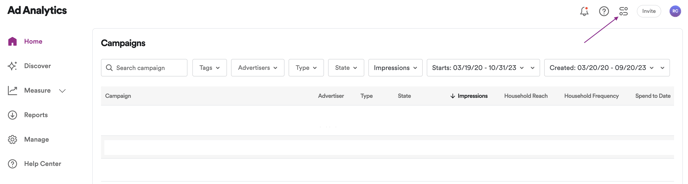
ProTip: Our Conversion report uses unmodeled data. If you are comparing this report to the dashboard overview, be sure to turn off the Modeled Attribution toggle.
