Using the conversions section of your campaign, learn how your attributed conversions occurred by viewing referral urls, landing pages, players, and more.
Applies to: Brands and Agencies
How it works
A landing page is the initial page where a visitor enters when visiting your website. Within the Conversions page of a given attribution campaign, you will see a table that provides a list of landing pages where attributed page-view conversions have occurred. This list will only contain URLs from pages where your pixel has been installed.
Instructions
- Sign into your Spotify Ad Analytics account
- Navigate to your Attribution campaign and click on the Conversions tab.
- NOTE: this is not a default for publishers. If you are a publisher wanting to review conversion data, your advertiser must grant written permission by

Accessing the Landing Pages Table
- To access the URLs associated with Page View conversions, click on the URLs tab. This will bring you to the Landing Pages table.
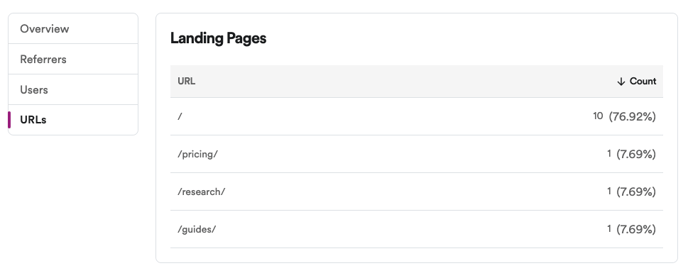
- Here, the URL column displays the path where the page view occurred. The Count column displays the number of visitors that landed on that specific path, as well as the percentage represented within your count total.
NOTE: If you are using Floodlight or Image pixels, the Referrer URL will be displayed as blank in the Referrers table and conversion reports.
