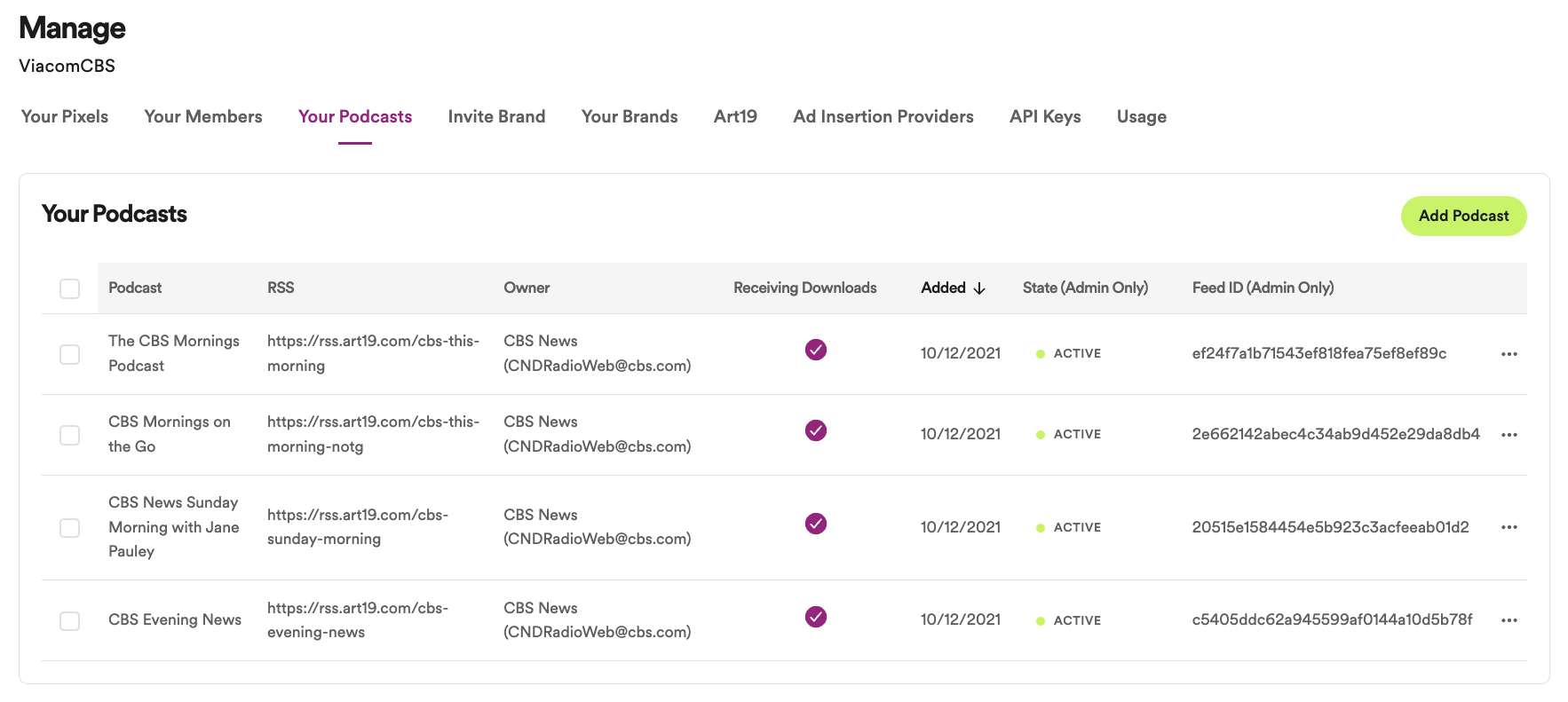- Ad Analytics Help Center
- Campaigns
- Campaigns FAQs & Troubleshooting
Is Spotify Ad Analytics Receiving Downloads from my Podcast?
Applies to: Publishers
Once the RSS prefix has been installed, your podcast should show as receiving downloads. If it is not, but you see the prefix in the RSS column, follow these steps:
- Navigate to Manage > Your Podcasts
- Check off the podcast(s) you'd like to update and select Check Processing.
From there, your podcast will show a check mark under "Receiving Downloads" and you will be able to select it for campaigns. Repeat this step if you're setting up campaign ads, but do not see the podcast listed.