The Missing Episodes feature in Spotify Ad Analytics allows publishers to see which campaigns have missing embedded (baked-in) episodes and data.
Missing episode data usually occurs when the wrong episode drop date is selected during the campaign build. This feature allows publishers to easily capture the missing episodes and retrieve the data associated with them.
- Click the bell icon in the top right corner of your dashboard. Notifications for campaigns with missing episodes will appear here. Click onto the notification.
- Click onto the podcast with the missing episode
- Ad Analytics will display the missing drop date that was input to our system. We will also share the closest episodes to that date and the advertisers in them. Click select when you find the right episode.
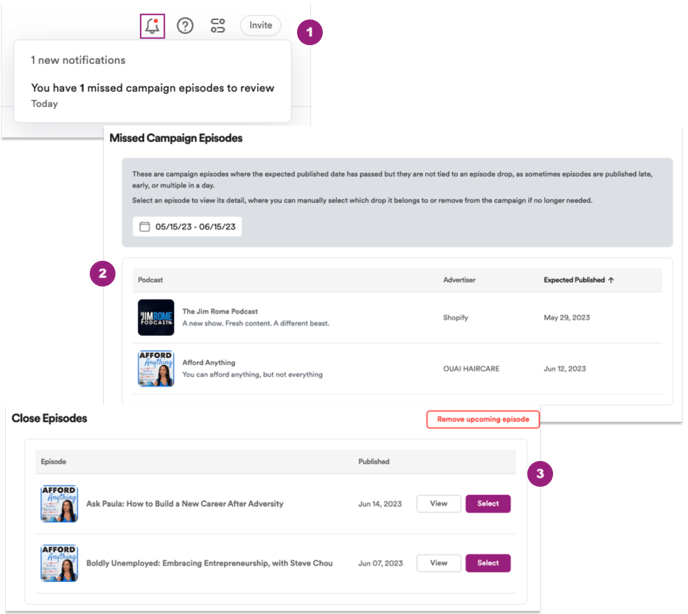
Once you select the correct episode, head back to the campaign to confirm that you see the episodes displayed in the line item. Attribution will run overnight, so we recommend to check up on the campaign the following day to ensure that all of the episode data has populated and updated (impressions/reach/frequency/visitors etc.).
