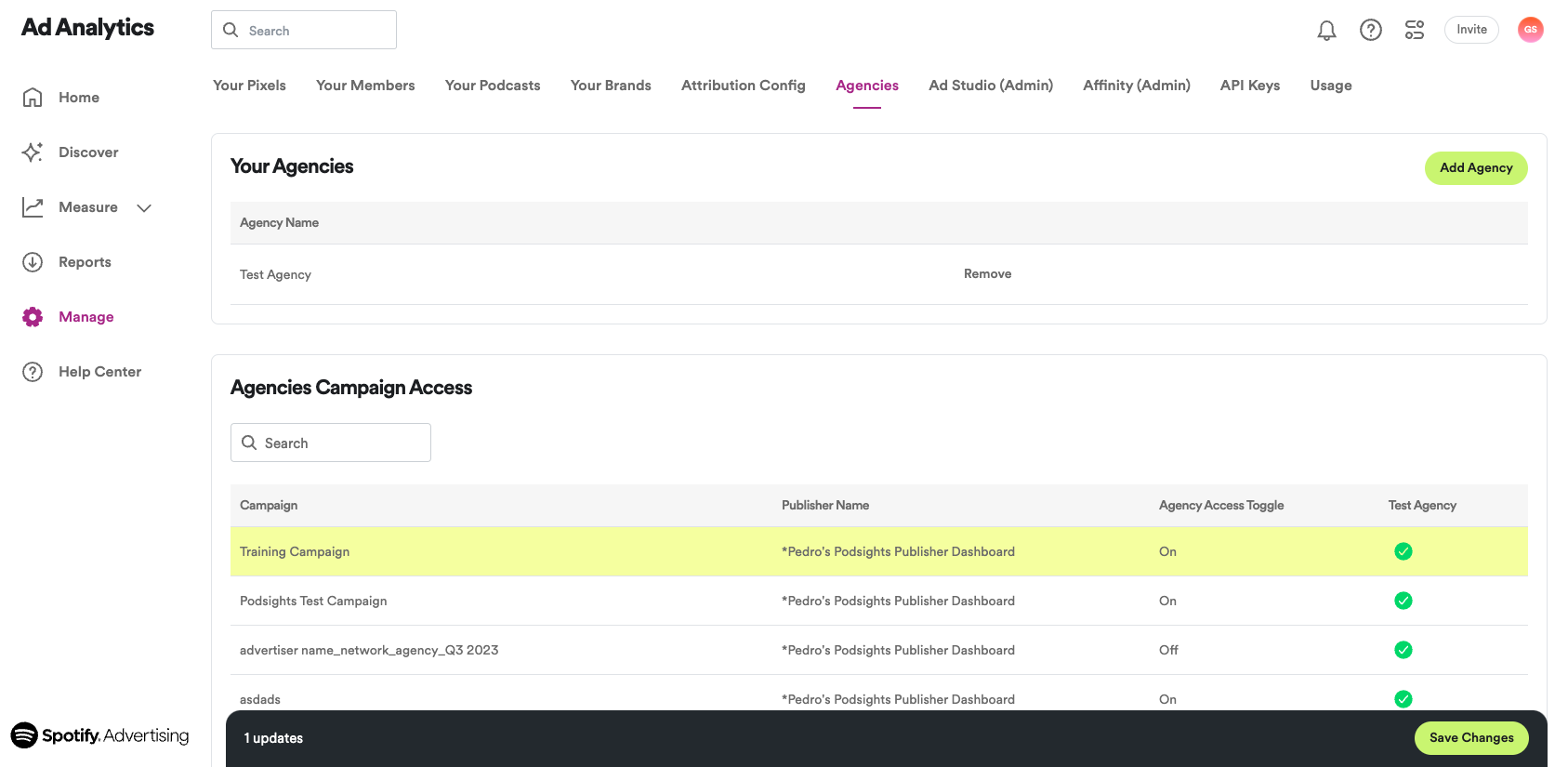Below are instructions on how to add your agency to manage your dashboard and how to provide them campaign viewing access.
Applies to: Brands
Note: Campaigns are not viewable for agencies by default. Agency access to each campaign must be turned on by the brand. Please see below the below on Grant Agencies access to Campaigns.
Manage Agencies
- Navigate to Manage > Agencies > Add Agency
- Search for your agency, select their name, and click Add Agency
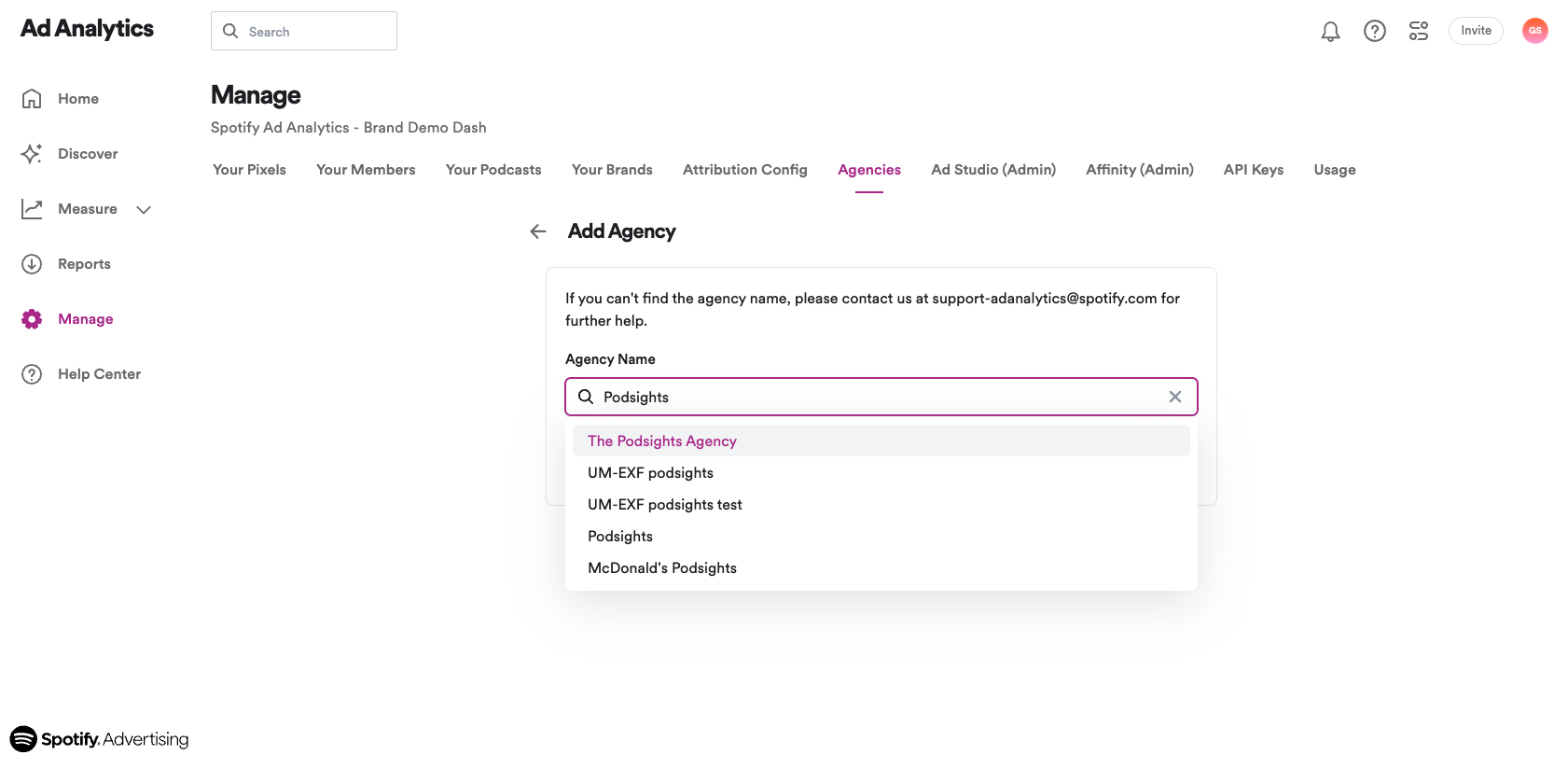
Grant Agencies access to Campaigns
- Navigate to Manage > Agencies
- Under Agencies Campaign Access, check off any campaigns the agency should have visibility into and click Save Changes
- Deselecting the checkmark will toggle off campaign access for the agency