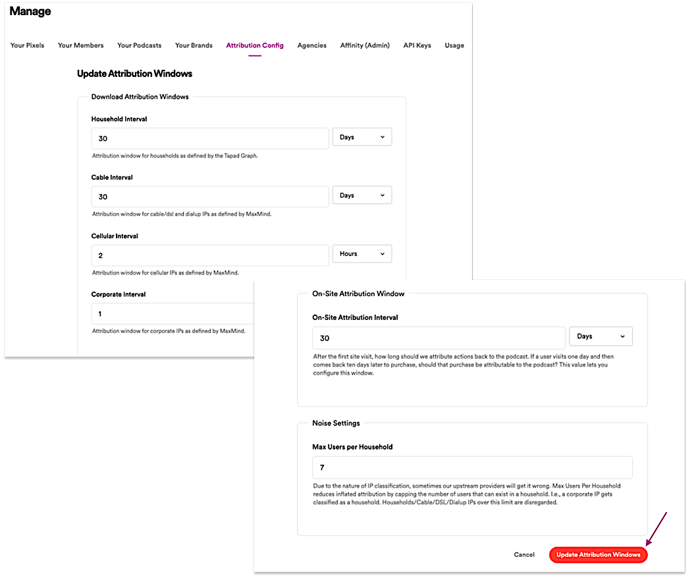Adjust how far back in time an ad is eligible for attribution credit.
Applies to: Brands
About lookback windows
Conversions can happen days or weeks after a person interacts with your ad.
- Lookback window: The timeframe where Spotify Ad Analytics will match website visitors (via pageview pixel) to campaign listeners (via impression trackers).
-
On-site window: An additional window that starts on the last day of the attribution window (i.e. if a visitor was captured on the last day, we can capture leads, purchases, etc. for the subsequent on-site window.)
Change your lookback window
Changing your lookback window will affect the attribution for all Live campaigns active in your dash. When you make this update, that night when attribution runs, all of your Live campaigns will update using the newly selected settings.
- From the Spotify Ad Analytics Home page, select Manage > Attribution Config
- Be sure to read the warning text before proceeding, as this is Ad Analytics notifying you that these changes affect your account in whole
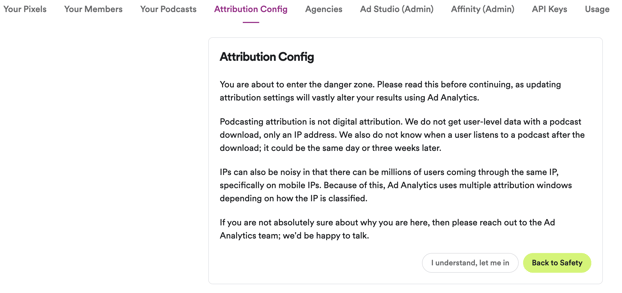
- Be sure to read the warning text before proceeding, as this is Ad Analytics notifying you that these changes affect your account in whole
- When you're ready to continue, select I understand, let me in
- Input desired attribution window intervals
- Select Update Attribution Windows to save your changes