- Ad Analytics Help Center
- Getting Started
- Getting Started FAQ & Troubleshooting
How do I access my Spotify Pixel after it's been generated?
Brands will generate a Spotify Pixel as part of the Spotify Ad Analytics account creation workflow.
Applies to: Brands
If you have followed the instructions to create your Spotify Pixel, you can access your pixel at any time in your dashboard.
Instructions
- Click Manage > Your Pixels and click onto your alpha-numeric Pixel ID
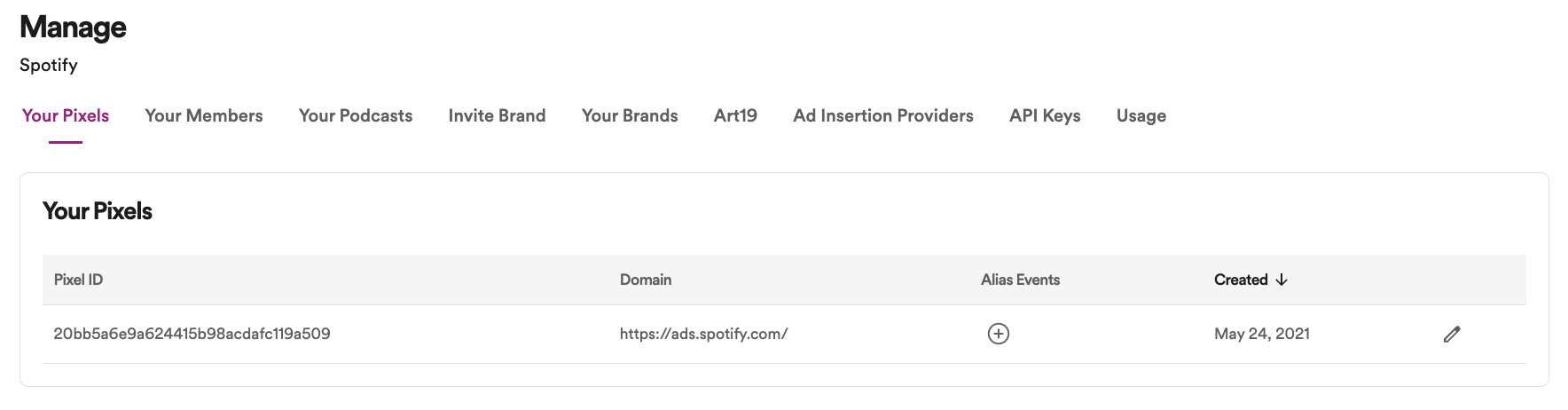
- View the pixel graph as well as your pixel scripts. You can copy the code directly to send to your website developer.
- To copy the pixel script directly, under Verified Events click Install or click the pencil icon to edit the event and grab the code.
