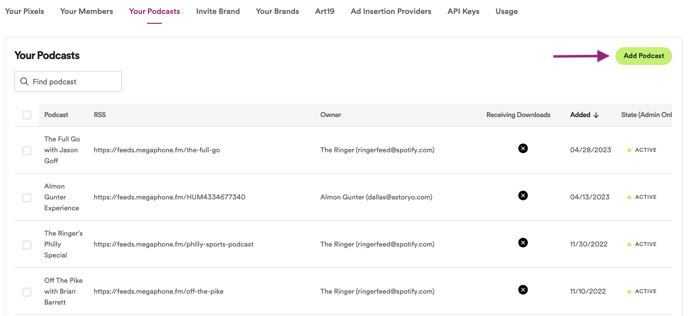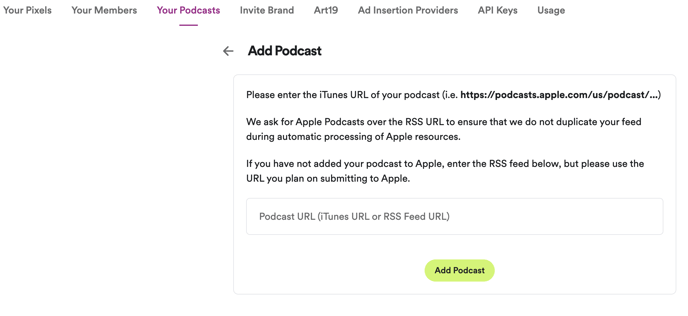- Ad Analytics Help Center
- Getting Started
- 5. Add Podcasts and Install the RSS Prefix
Adding Podcasts to the Dashboard
Discover how to set up Spotify Ad Analytics for your podcasts.
Applies to: Publishers
- Navigate to Manage > Your Podcasts > Add Podcast.
- Enter either the iTunes URL or RSS Feed URL and click Add Podcast.
- Verify email and confirm that you own the podcast. Reach out to support-adanalytics@spotify.com if you’re unable to verify.